Sound Image

- Decide how many photographs from each major section of your life (baby, elementary school, middle-high school, young adult, couple).
- Groom gives the bride the photographs and she puts them physically in the order they are to appear on the video (one single stack rotating boy-girl, boy-girl chronologically). Put a blank scrap of paper where digital images will appear.
- Once the photos are intermixed in one single stack, number them on the back with a ball point pen. Do not use a felt tip marker (markers can bleed through the photo).
- Digital images can be used. Make a copy of the file in a folder. Rename the image file names to coordinate with the physical photographs where you put the blank scraps of paper.
- Choose a song for each group of 30-40 photographs you choose. We recommend fun upbeat songs for photo montages.
- Make a CD with the Photo Montage songs and any other songs we have requested for the Wedding Highlight videos.
- Put all the materials in an envelope or large freezer bag. Write the brides name, phone number and wedding day on the envelope/bag.
- Call us and arrange a time for us to meet to pick up the materials. We will produce the Photo Montage within 5 business days and make arrangements to meet to return the materials and a copy of the Photo Montage DVD.
- Please bring your copy of the Photo Montage DVD to your reception for display.
Organizing Your Photo Montage in 9 Easy Steps
© 2019 sound image productions: photo video fun